Signing up
Quuly / Quuly Cloud Help Center / Signing up
Signing up with your school's login
- Visit quuly.com/signup and find your institution in the "Institutional signup list"💡If you do not see your institution in the list, please follow the instructions below under 'Signing up with your email" and let us know to add your school.
- Follow the welcome tutorial to get started with joining a course (students & TAs) or creating a course (instructors).
- If you see any pending course invites in the welcome menu, please accept them after completing sign up.
Signing up with your email
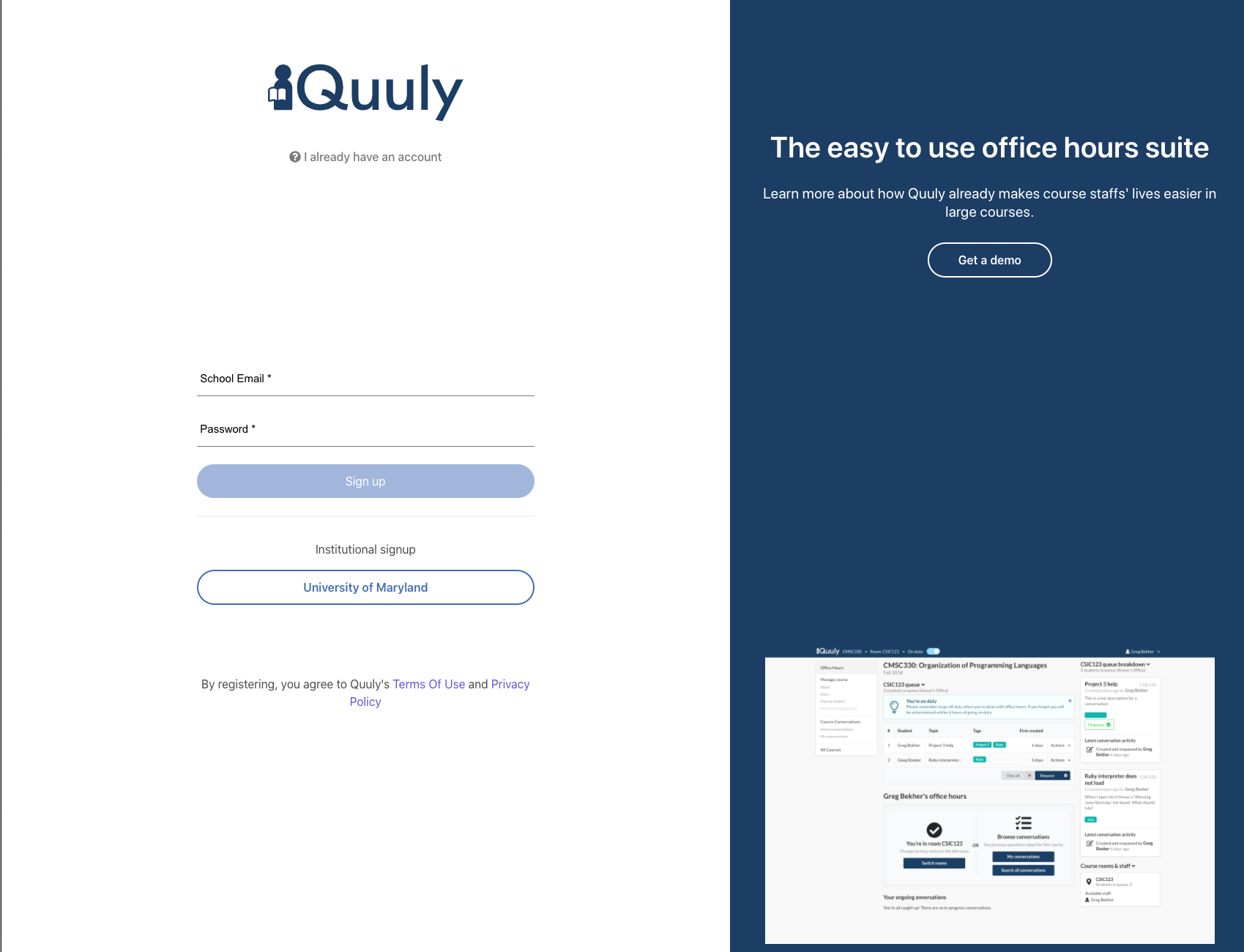
- Visit quuly.com/signup and sign in using your school's email and a password that you have not used for any other account. Your password must have at least one letter, special character, capital letter, and be at least 14 characters.
- Follow the welcome tutorial to get started with joining a course (students & TAs) or creating a course (instructors).
- If you see any pending course invites in the welcome menu, please accept them after completing sign up.